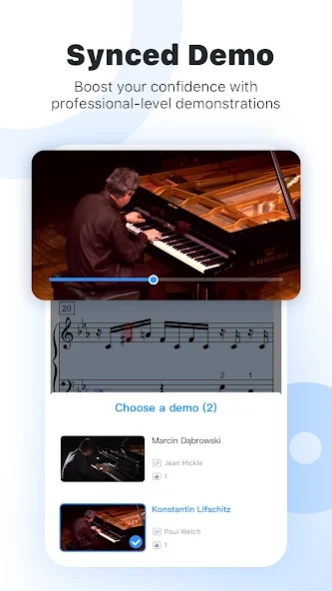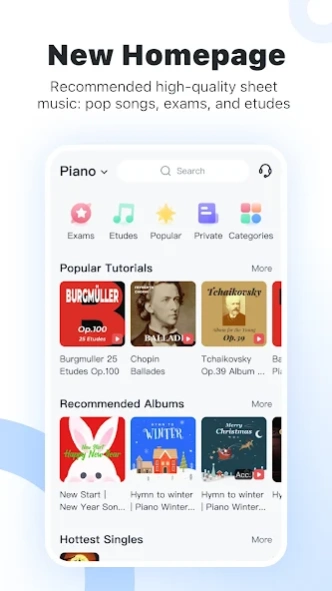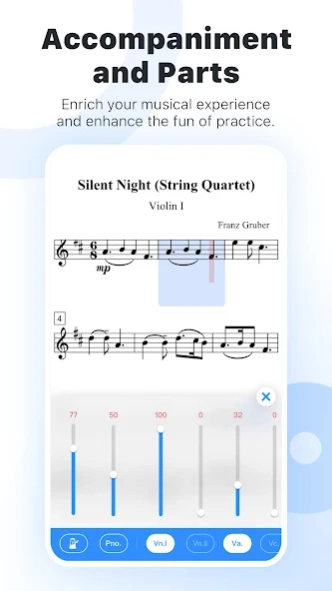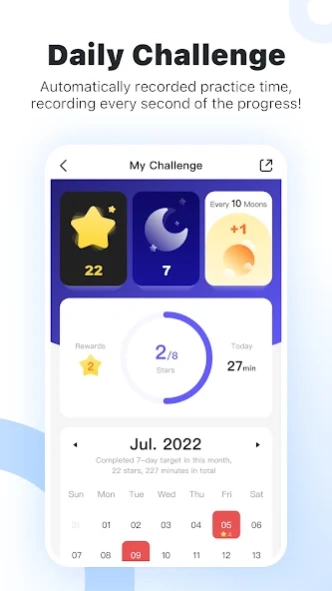Version History
Here you can find the changelog of Violy SyncedDemo & MusicSheet since it was posted on our website on 2019-07-29.
The latest version is 11.8.5 and it was updated on soft112.com on 22 April, 2024.
See below the changes in each version:
version 11.8.5
posted on 2023-09-24
version 11.4.9
posted on 2023-05-30
1. Optimize the problem of Google pay;
2. Adjust the pop-up of payment failure ;
3. Fix other known problems;
version 11.2.1
posted on 2023-03-10
1. Add local calculation for string Audition, which greatly improves calculation speed and stability;
2. Added a new login way: Google, removed the user guide pages when new users installed App;
3. Fix other known problems;
version 9.14.3
posted on 2022-02-25
1. Added video demo "Inspire" mode;
2. Added account cancellation feature;
3. Added temporary scaling for over-densified music scores;
4. Optimized the timeliness of data synchronization;
5. Fixed several issues and adjusted some UI.
version 9.11.3
posted on 2022-01-03
1. Added demo comments;
2. Added statistics of practice hours during Live Class;
3. Fixed known issues;
4. UI updates and adjustments.
version 9.9.5
posted on 2021-11-19
1. Fixed known issues;
2. UI updates related to audio demo.
version 9.9.3
posted on 2021-11-15
1. Added live audio demo;
2. Adjusted parts of the UI;
3. Fixed several known issues.
version 9.8.1
posted on 2021-10-27
1. Music score supports audio demo playback progress display and new UI;
2. Guidance animation added for piano starting notes test;
3. Video demo UI adjusted;
4. Video call 1v1 classroom mode removes the "Raise Hand" button;
5. Adjusted the UI of horizontal screen of the practice result and enlarged the music score display area;
6. Fixed other known issues and adjusted parts of the UI.
version 9.7.1
posted on 2021-10-03
1. Revised Homepage UI;
2. Supported demo video tempo adjustment;
3. Added a streamlined mode for music sheet;
4. Newly display the current audition grading standard;
5. Demo video can now jump directly to practice;
6. Adjusted UI and fixed other known issues.
version 9.6.1
posted on 2021-09-18
Tempo adjustment for video demo is supported;
Audition is an exclusive Premium feature;
The restriction on viewing practice records for non-advanced users has been cancelled;
Supported playing unsynced video demos;
Algorithm updated to 5.7.1; optimized the sensitivity of "Note-by-note" for string instruments;
Adjusted UI and fixed other known issues.
version 9.5.1
posted on 2021-09-08
1. Video demos can now lead to the tutor and class appointment page directly;
2. "Click to start audition" added for the piano;
3. A customer service button added on the home page; original Practice Record button is now moved to the right of "Recents"'
4. The Privacy Agreement check box will not be blocked on the mobile login page;
5. Adjusted the order of the top right menu of the music sheet;
6. Updated piano note-by-note algorithm;
7. Adjusted UI and fixed other known issues.
version 7.1.7
posted on 2021-07-19
1. Real person video/audio demo is now supported!
2. Fixed the problem of the video call notification cannot jump to the answering interface;
3.New bookmark function, convenient to quickly modify the cursor or the custom position;
4. Added pause function for music sheet playback;
5. Web page supports picture sharing;
6. Strings "Note-by-note" mode supports new playback function;
7. Updated UI of the sheet toolbar;
8. Optimized practice record starring function;
9. Fixed other known issues.
version 6.3.7
posted on 2021-05-28
1. Piano "Play-Along" is now supported!
2. Updated algorithm;
3. UI adjustment;
4. Fixed other known issues.
"Every artist was first an amateur." ― Ralph Waldo Emerson
version 6.2.9
posted on 2021-05-07
1. Music score interface is separated into "Audition", "Paly-Along", and "Note-by-note";
2. Optimized the App instructions.
3. A more accurate algorithm is applied for "Audition".
4. Optimised stability.
"Every artist was first an amateur." ― Ralph Waldo Emerson
version 6.0.5
posted on 2021-03-04
"Practice Challenge" is newly released!
"Music, when soft voices die, vibrates in the memory." - Percy Bysshe Shelley
version 5.6.3
posted on 2021-02-05
1. Double Click to switch/cancel "Focus" in a Live Class;
2. Bug fixed;
3. Academy banner is supported on "Me" tab.
“Where words fail, music speaks.” - Hans Christian Anderson
version 5.4.3
posted on 2021-01-18
1. Switch/cancel Live Class focus with double click;
2. New metronome click sound in Audition;
3. Academy banner is supported on "Me" tab.
"Music is the art which is most nigh to tears and memory." - Oscar Wilde
version 5.2.7
posted on 2021-01-11
Fixed "Live Class" Focus feature error.
“Music is the art which is most nigh to tears and memory.” - Oscar Wilde
version 5.2.5
posted on 2020-12-31
Optimized Live Class UI/UX.
“Music is the art which is most nigh to tears and memory.” - Oscar Wilde
version 5.1.9
posted on 2020-12-14
1. Fixed "Classroom" and "Students" error;
2. 3x3 grid Live Class is supported;
3. Synchronization of music score settings is supported.
version 5.1.7
posted on 2020-12-10
1. Fixed "Classroom" and "Students" error;
2. 3x3 grid Live Class is supported;
3. Observer is supported in Live Class;
4. Synchronization of music score settings is supported.
version 4.7.1
posted on 2020-11-06
Saxophone, trumpet, and French horn features are supported now!
Saxophone: Audition, Note-by-note, and Playback;
Trumpet: Audition, Note-by-note, and Playback;
French horn: Audition and Playback.
"Learn the rules like a pro, so you can break them like an artist." ― Pablo Picasso
version 4.5.7
posted on 2020-09-23
1. Fixed the notification size;
2. Fixed the first note display error in Audition Results.
“Learn the rules like a pro, so you can break them like an artist.” ― Pablo Picasso
version 4.5.1
posted on 2020-09-11
1. Optimized the metronome accuracy;
2. Added new log-in page video. :)
“Learn the rules like a pro, so you can break them like an artist.” ― Pablo Picasso
version 4.4.1
posted on 2020-08-28
1. Added Violy ID display for Facebook login;
2. Added countdown feature for Classroom;
3. Optimized other features and fixed bugs.
“Learn the rules like a pro, so you can break them like an artist.” ― Pablo Picasso
version 3.2.9
posted on 2020-04-21
Keyboard and Vocal features have finally come to Violy after flute and clarinet!
Let’s deliver the best quality sounds of music instruments during this challenging moment!
Teachers can start online group class with professional quality audio of music instruments. "Live Class" is a video call feature specially designed for music instrument education.
version 3.1.3
posted on 2020-04-02
Keyboard features have finally come to Violy after flute and clarinet!
Let’s deliver the best quality sounds of music instruments during this challenging moment!
Teachers can start online group class with professional quality audio of music instruments. "Live Class" is a video call feature specially designed for music instrument education.
version 2.10.1
posted on 2020-03-19
The latest version supports "Group Live Class"!
Flute and Clarinet are newly supported on Violy!
Teachers can start online group class with professional sound quality for instruments and high-definition video. "Live Class" is a video call feature specially developed for music instrumental educating.
version 2.6.9
posted on 2020-02-18
Violy makes it easier for music teachers, instrument students, and all-level players to practice the string instruments. It listens and auditions your music practice!
This update is just one little small step for Violy, to serve you better :p
Practice your favourite classical music pieces accompanied by high-quality piano tracks made by professional musicians~
version 2.6.3
posted on 2020-01-20
-Fixed known issues.
Have a HAPPY practice and a HAPPY Spring Festival~
version 2.5.7
posted on 2020-01-16
1. Fixed known bugs;
Have a HAPPY practice!
version 2.5.3
posted on 2020-01-09
Fixed a bug that causes misreport by a third-party application.
Have a HAPPY practice!
And long live McAfee :p
version 2.5.1
posted on 2020-01-02
1. Supported Facebook account login;
2. Optimized the login interface;
3. Fixed known bugs;
Have a HAPPY practice! And a Happy new year~
version 2.4.3
posted on 2019-12-24
1. Fix the problem of crashing when opening music score;
2. Fixed other known issues;
Have a HAPPY practice~
version 2.3.13
posted on 2019-12-05
1. Fixed the playback error in some device;
2. Fixed delay of analysing duration;
3. Fixed other known bug.
Have a HAPPY practice!
version 2.3.7
posted on 2019-11-12
Fixed music demo muted error;
Have a HAPPY practice!
version 2.3.5
posted on 2019-11-07
- Español language is supported;
- Supported Alipay;
- Optimized "Album" list UI;
- Downloading progress bar is added;
- Fixed other known issues.
Have a HAPPY practice!
version 2.2.13
posted on 2019-10-26
Fixed crash issue.
version 2.2.11
posted on 2019-10-24
1. Fixed accompaniment sign display error;
2. Fixed known bugs.
version 2.2.9
posted on 2019-10-22
1. Fixed sheet music opening error;
2. Fixed recording error after opening the tuner;
3, Fixed part of the device adaptation problems.
version 2.2.7
posted on 2019-10-15
1. Fixed the problem of occasional playback crashes;
2. Fixed the occasional open score failure.
version 2.2.5
posted on 2019-10-12
The Premium features are opened to Sample album.
Fix scrolling problem during screenshot.
Fix known bug.
version 2.2.3
posted on 2019-10-06
- Added "Piano Accompaniment" function to make practicing even more interesting!
- "Colorblind mode" is supported!
- Modified the "Select Instrument" page.
- Supported trills, grace notes, and arpeggios in demo audios.
- Known bug is fixed.
version 2.1.9
posted on 2019-09-17
Fixed album list display problem;
Fixed default album cover error.
version 2.1.5
posted on 2019-09-11
Fix the home page crash error;
Fix the restart problem;
Korean language is supported.
version 2.0.5
posted on 2019-08-24
An important update of Violy app:
- Fixed tuner display error
- Added tuning reminder
- Audition for Viola & Cello is supported in the newest version!
- Brand new UI of the "Music Cloud" and "Album" cover, more refreshing and more convenient to use.
Now, whether you are learning a violin, a viola, or a cello, it can help you practice more efficiently!
version 1.10.3
posted on 2019-07-29
1. Fix the metronome error in the "Audition" page;
2. Adjust the position of the button to close "Mix Console".
Features for Viola and Cello are coming soon!
Violy | The Best Violin App.